



How can we help via Remote Access?
1: What is Remote Access?
Simply put, Remote Access is a way of connecting to a remote computer via a network (Internet), and operating that computer as if you were really there, and as if you were using the keyboard and mouse of the remote computer yourself.
2: What can one do with Remote Access?
Anything that you could normally do on the remote computer screen. However there are some limitations -
3: What are the requirements for remote access?
A) Most important, access to the network or Internet! If there is no link between the local and the remote systems, then remote access cannot work. Therefore Internet access related problems cannot be resolved this way.
B) Remote access software of some kind. All Microsoft Windows versions have this capability built-
4: Get Started
Navigate to https://anydesk.com/en and click on the reddish “Download Now” button to download and install a small (3.2Mb) file. Your browser will show the download progress. Doubleclick the file once the download completes. When the main screen appears, you will notice a section labelled “This Desk” with a 9 digit numerical ID number. Just let me know what this number is, and I can connect and assist you…
 Home
Home