



Here is a mini list of some everyday issues and what to do about them....

Basic tips and what to do’s
Microsoft phones and says there is something wrong with my machine and they have to fix it…
Microsoft won’t. It is NOT Bill Gates. It is a skelm that will install ransomware on your machine. Do NOT act on any instruction. Hang up, or put the phone down without hanging up and go watch a movie or carry on with your day, so that the call cost them more money and waste their time.
I accidentally deleted something…
Look in the Recycle Bin. If it is there, right-
Somebody is stealing my data (Gigs)…
Improbable. Remember that most internet connections, especially WiFi, is shared between multiple devices. For instance, your smartphone(s), tablet(s), laptop(s), X-

 Home
Home
I sometimes get a black screen with white print that says Windows is checking my hard drive…
This happens when Windows shut down unexpectedly because of a power failure or the user not following the proper shutdown procedure. However, if that is not the case, then the hard drive is about to fail. Back up you important stuff immediately and phone me so that I can test the hard drive for you. But whatever you do, back up first!